|
|
Post by cyberherbalist on Oct 18, 2024 20:33:16 GMT
I just got a DJI Osmo Pocket 3 camera, and today for the first time I have tried to import its videos into VideoStudio. The result was surprising! I wondered if it were an issue with the camera's output, or something with VideoStudio, but it appears to be the latter. The reason I think this is because I tried importing the video into Wondershare Filmora and had no trouble. The video plays fine on my PC, by the way. When importing into VS, the video is horrible. And only a part of the video shows up. Here's a photo of the video's appearance, compared with a still photo of the same scene. Any ideas what is going on? 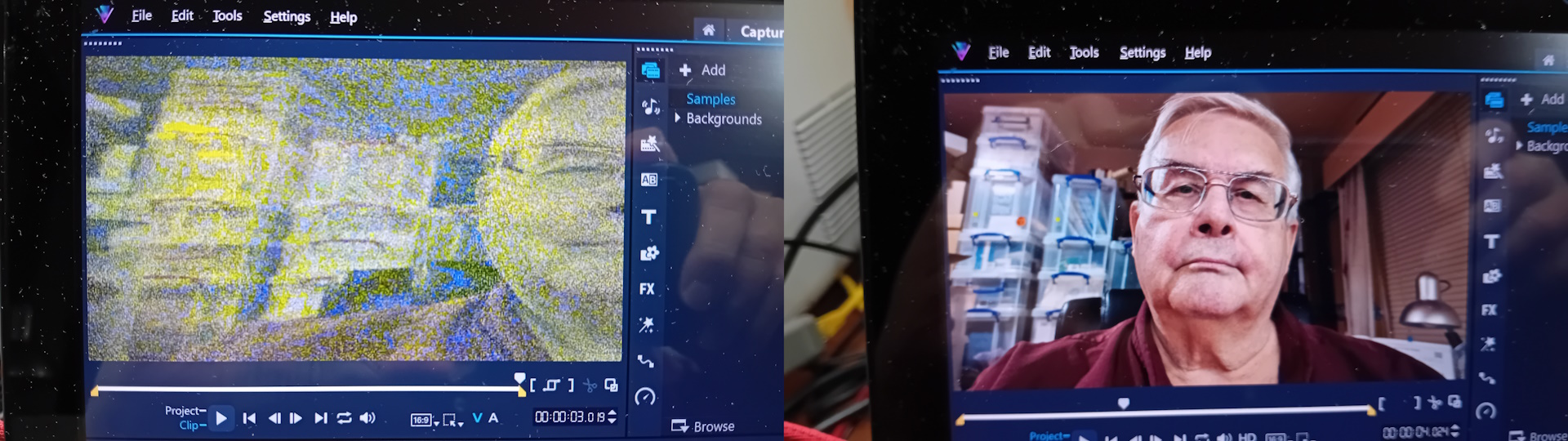 |
|
|
|
Post by Ken Berry on Oct 18, 2024 21:58:51 GMT
That's rather strange... I happen to have an Osmo 3 as well, which shoots mp4 using the H.264 codec. I thought that was the only codec it used but can you confirm that is what you have been getting too: right click on one of the clips in VideoStudio and go to Properties. FWIW I have never had any trouble with footage from my Osmo in successive versions of VS.
|
|
|
|
Post by cyberherbalist on Oct 18, 2024 22:54:18 GMT
That's rather strange... I happen to have an Osmo 3 as well, which shoots mp4 using the H.264 codec. I thought that was the only codec it used but can you confirm that is what you have been getting too: right click on one of the clips in VideoStudio and go to Properties. FWIW I have never had any trouble with footage from my Osmo in successive versions of VS. I was scrolling through the Video Compression property in the setup of the Pocket 3 and it is set for HEVC, but the option for H.264 is disabled! When I check the clip's properties in VS, it says it's H.26 5! I went into the project properties and set it for H.265, but it didn't make a difference. I actually put in a support request to Corel about this, but I have no idea if they're going to respond with anything useful. |
|
|
|
Post by Ken Berry on Oct 18, 2024 23:11:41 GMT
|
|
|
|
Post by cyberherbalist on Oct 18, 2024 23:25:46 GMT
That's rather strange... I happen to have an Osmo 3 as well, which shoots mp4 using the H.264 codec. I thought that was the only codec it used but can you confirm that is what you have been getting too: right click on one of the clips in VideoStudio and go to Properties. FWIW I have never had any trouble with footage from my Osmo in successive versions of VS. I was scrolling through the Video Compression property in the setup of the Pocket 3 and it is set for HEVC, but the option for H.264 is disabled! When I check the clip's properties in VS, it says it's H.26 5! I went into the project properties and set it for H.265, but it didn't make a difference. I actually put in a support request to Corel about this, but I have no idea if they're going to respond with anything useful. I went hunting on the DJI forum and found a post with a solution. The reason I couldn't select H.264 was because in my fumbling around I had set my Color profile in PRO mode to Normal from D-Log M /HLG. DJI Support indicated the following: After fixing this, I was able to set the compression to H.264, and upon importing a test video to VS, all was well again. Whew! Had me worried. I was starting to think that my new expensive device would be unusable with VS! DJI Support suggested that the device be reset back to factory defaults, but the inquirer used the provided information to find a better solution. Thanks for your response, it was one of the things that led me to the solution! |
|
|
|
Post by Candive on Oct 18, 2024 23:29:11 GMT
cyberherbalist , Ken Berry This certainly sounds like an HEVC issue. @cyberhervalist, if installing the hevc extension (and rebooting your machine) doesn't resolve your issue, you can always take a 5 sec video clip of say a garden gnome or family pet and share it via Google drive or Onedrive and we can test it to determine if it works on our systems. I would be helpful if we understood the computer specs you are using. See my specs below as reference. Post Edit: Looks like you resolved your issue. That's great!
|
|
|
|
Post by cyberherbalist on Oct 18, 2024 23:34:11 GMT
The Microsoft Store says it's already installed on my system. Nevermind, I guess. It's working, so... |
|
|
|
Post by Candive on Oct 19, 2024 4:54:02 GMT
cyberherbalist So if I understand you correctly, H264 video plays well in VS. But after your reset, has that resolved your H265 issue? If you now shot in H265, would you still get the same scrambled result?
|
|
|
|
Post by cyberherbalist on Oct 24, 2024 15:58:41 GMT
cyberherbalist So if I understand you correctly, H264 video plays well in VS. But after your reset, has that resolved your H265 issue? If you now shot in H265, would you still get the same scrambled result? I actually put in a support request with Alludo, and amazingly they replied, asking for the video that I was having trouble with. I provided it, and they wrote the following: So it appears that as long as I record video with H.264 I'm good to go with Video Studio. That's not a problem, as I've never heard of HEVC before this. In the process of all this, I ran into a serious problem when I attempted to upgrade my Nvidia drivers on my ASUS laptop. This caused all kinds of difficulties, but with a couple of other applications and not with Visual Studio, because apparently the hardware on my laptop is not compatible with my current Nvidia hardware. After I removed the new driver, and reinstalled the app that I had broken, everything was fine. This laptop is 7 years old, so I guess this kind of thing is going to happen more over time. |
|
|
|
Post by Ken Berry on Oct 24, 2024 17:04:10 GMT
It is complete nonsense to say that VideoStudio does not support HEVC video. It does, and a lot of us here will attest to it -- that is, as long as the HEVC Extension has been installed. It does not come automatically as part of either Windows or VS.
The 10-bit aspect may indeed present the obstacle, as well as the age of your laptop and its architecture making it difficult or even impossible to deal with HEVC. Mind you, I have a 12 year old HP all-in-one machine (by no means my main computer) to which I have added the HEVC Extension, and it can play and edit HEVC video, though slowly.
|
|
|
|
Post by Candive on Oct 25, 2024 1:44:41 GMT
cyberherbalist and Ken Berry I believe I can confirm that the issue is 10bit. I was able to obtain a HEVC 10bit sample and got the same green image in VS2023. I then loaded the sample into Pinnacle Studio 26 which was able to read the file and export it. Pinnacle could only export the file as 8bit.  
|
|